Less than 1 minute
astronomy center of ZhejiangLab
CSST
introduction
- website: https://astro-workbench.zero2x.org/
- hand manual: https://www.yuque.com/tianpin-aqb6e/hdwuhf/kicx3mgllp84ga77
- The Astronomical Scientific Research Workstation is a universal astronomical data computing platform driven by the China Space Station Telescope (CSST). Its core objective is to establish the CSST Data Science Center. The platform integrates CSST data and provides user interfaces to assist researchers in managing data processing pipelines, while also offering a suite of intelligent agent tools to support astronomical teams in conducting CSST pre-research work. Beyond supporting the CSST mission, the platform also incorporates FAST scientific data and related domain models, introduces knowledge bases in areas such as astrochemistry, fast radio bursts, transient sources, and neutral hydrogen, and integrates a multi-wavelength data fusion platform to provide support for broader astronomical scientific research.
- example images
workflow-management
About 2 min
Less than 1 minute
Less than 1 minute
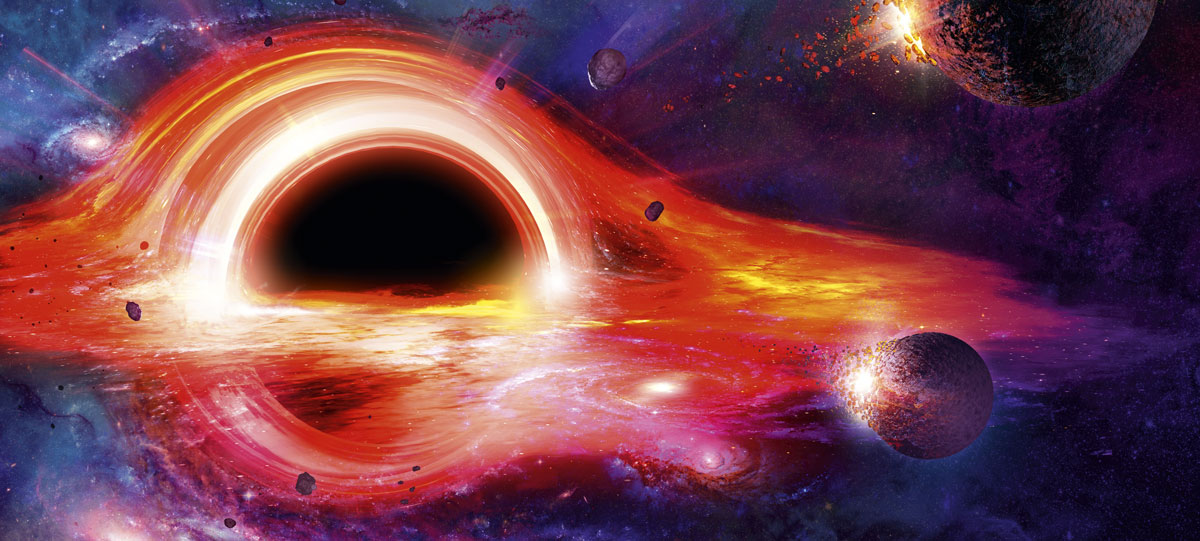
Wang Zhi
- email: ben.wangz@foxmail.com
- blog: https://blog.geekcity.tech
Summary
- experienced Java developer with 10+ years of expertise in designing and implementing scalable data processing platforms.
- proficient in Apache Flink, Kubernetes, and handling large volumes of data.
- proven ability to lead teams and deliver high-performance systems.
- achieved developing data processing platforms for various companies, including Alibaba Group, ZhejiangLab and tianrang-inc.
About 4 min
what
- record some useful commands
Less than 1 minute
init global config
git config --global user.name "ben.wangz"
git config --global user.email ben.wangz@foxmail.com
git config --global pager.branch false
git config --global pull.ff only
git --no-pager diff
Less than 1 minute
show gc info
jstat -gcutil $pid 1000 100
Less than 1 minute
completion for bash
source<(kubectl completionbash)
port forwarding
Less than 1 minute