install centos 8 by boot image
Less than 1 minute
install centos 8 by boot image
purpose
- install centos 8
pre-requirements
- a machine with x86_64 cpu
- you can use qemu to virtualize a machine
do it
- choose installation language: "English" -> "English(United States)"
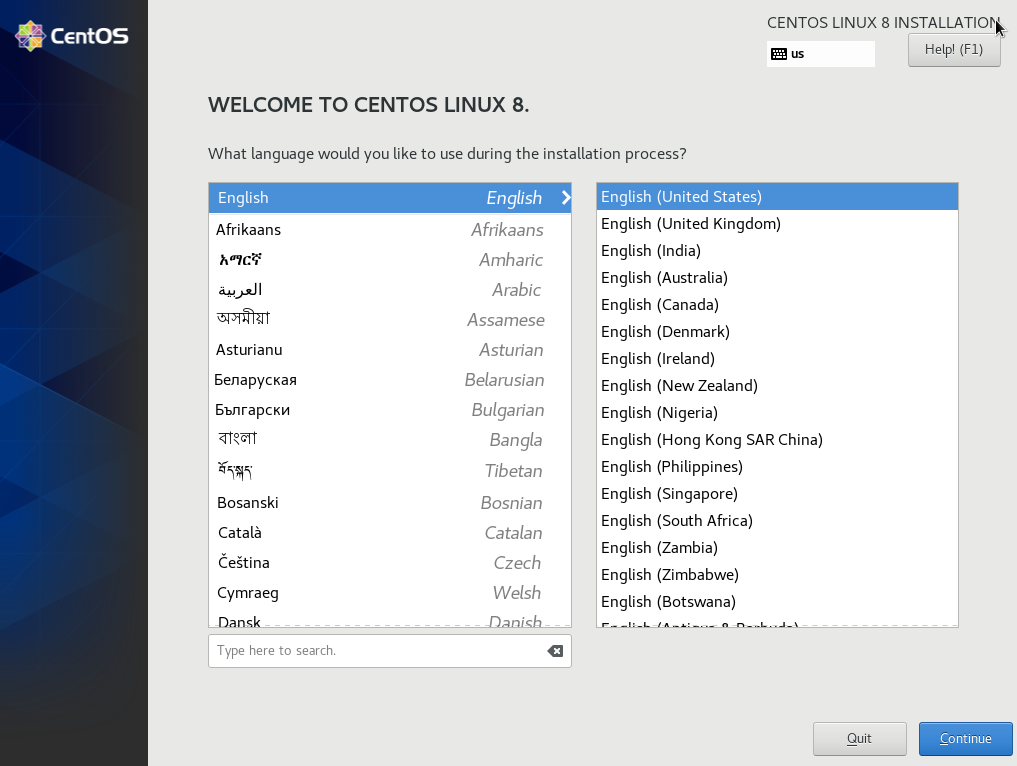
choose installation language 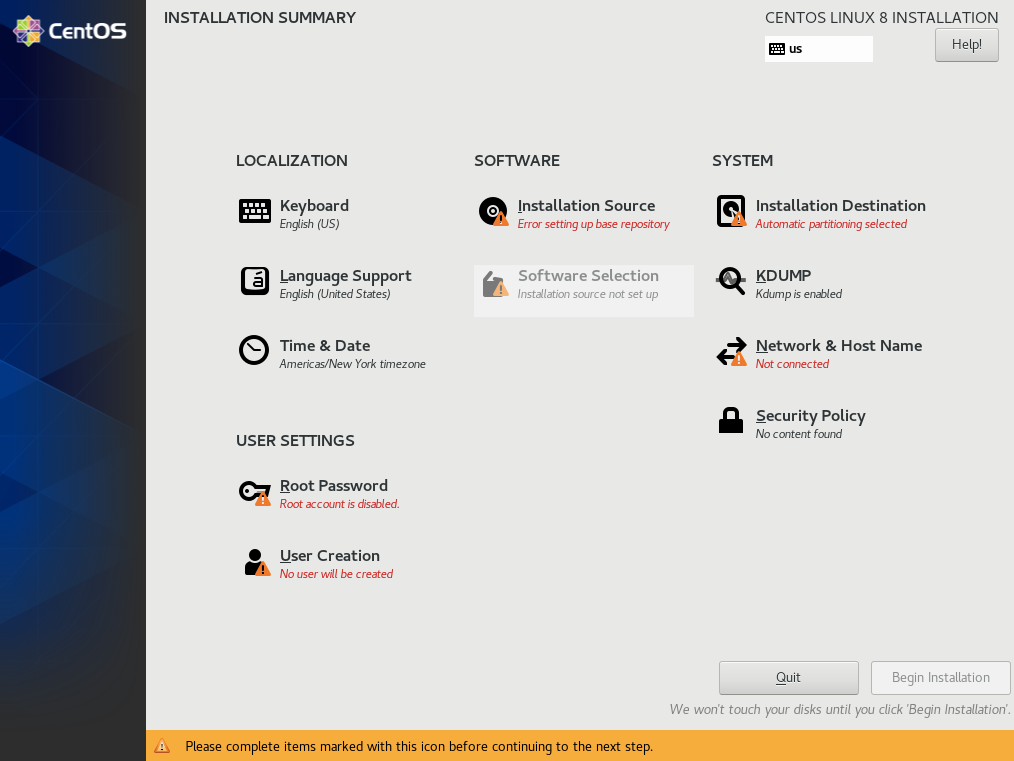
installation summary origin
- keep Keyboard as "English(US)"
- configure network and hostname
- turn network on
- set hostname to "node-01"
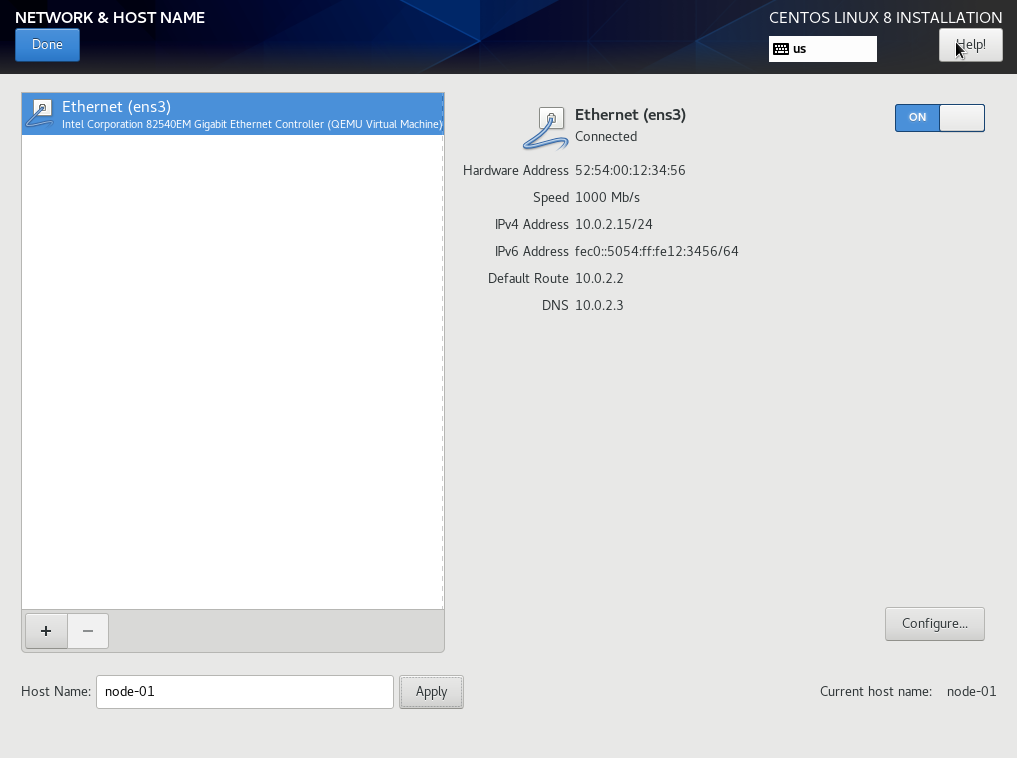
configure network and hostname
- set time&date:
- turn network time on
- open configuration page and add "ntp.aliyun.com" as ntp servers if origin one cannot connect to
- set "Region" to "Asia" and "City" to "Shanghai"
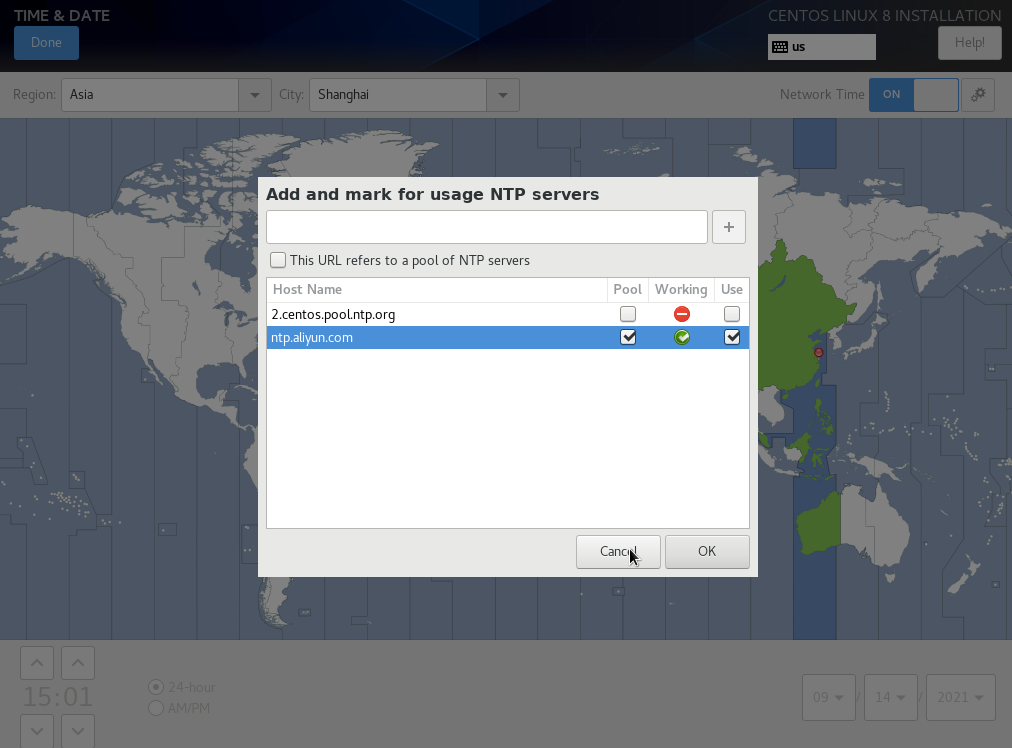
set date and time
- keep installation source not changed(will be updated after network connected)
- choose local disk as "Installation Destination"
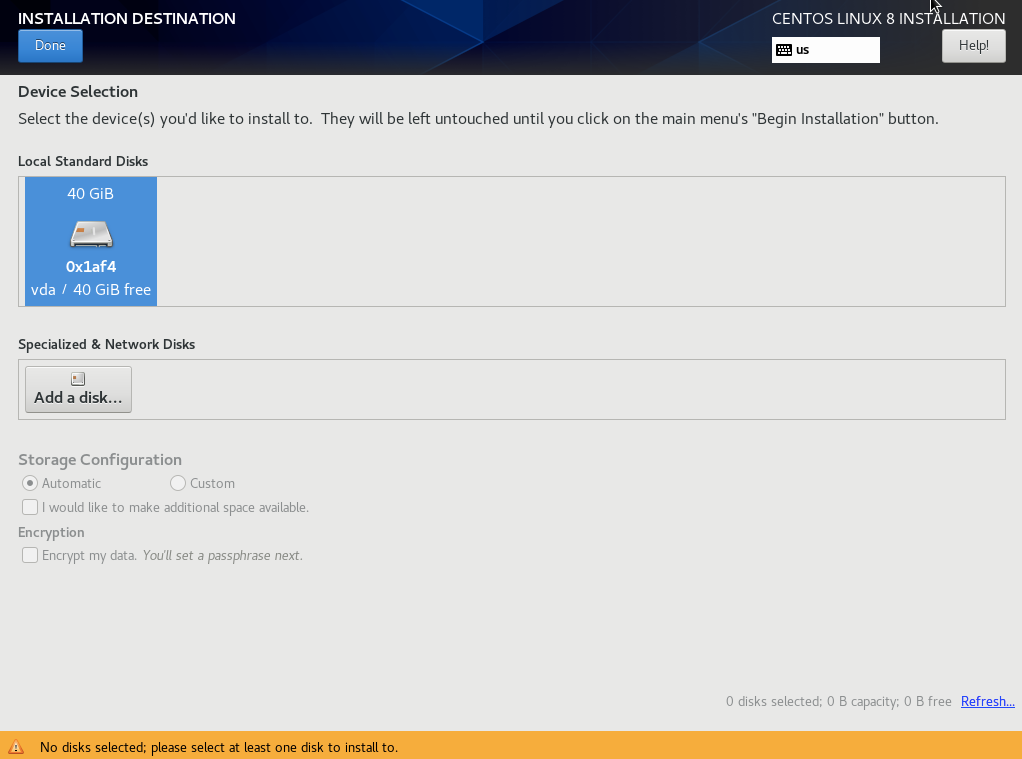
choose installation destination
- in "Software Selection"
- choose "Minimal Install"
- do not add any additional software
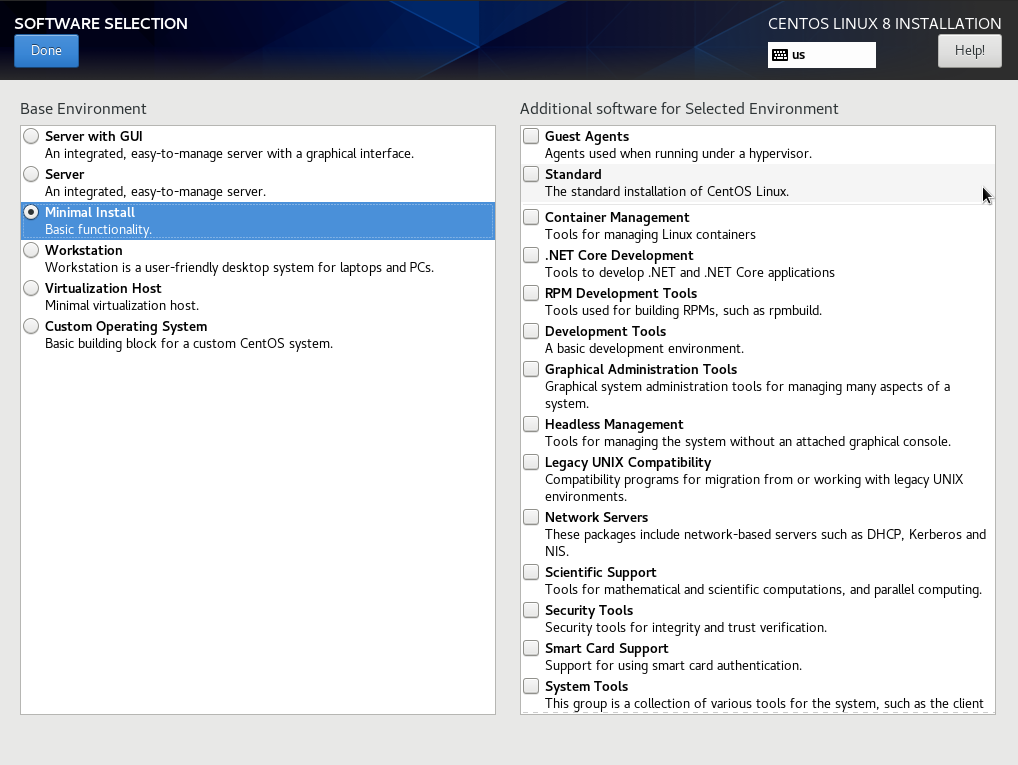
software selection
- set root password
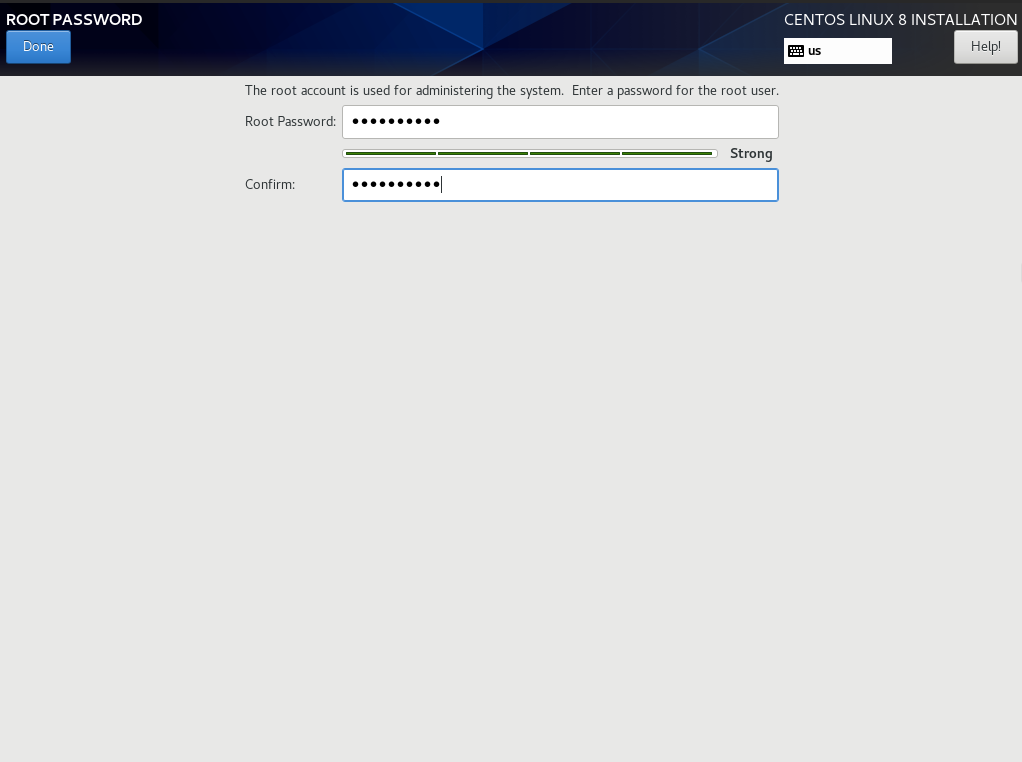
set root password
- settings finished state: confirm and click "Begin Installation"
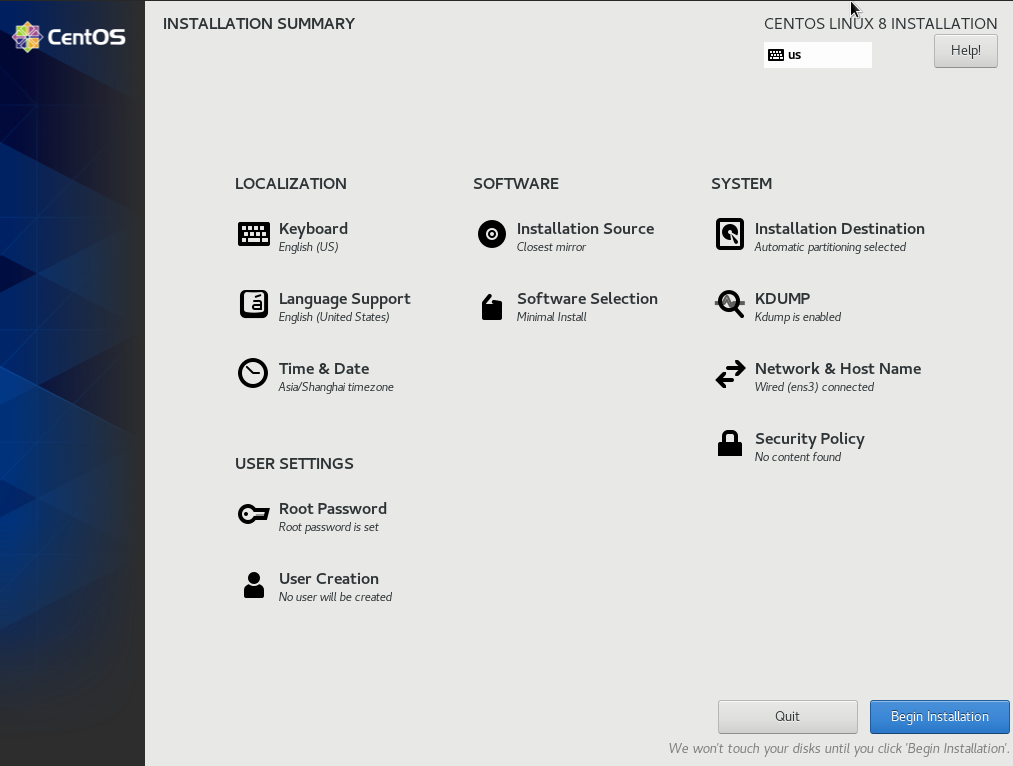
installation summary finished
- waiting for installation to be finished
- just click "Reboot System"
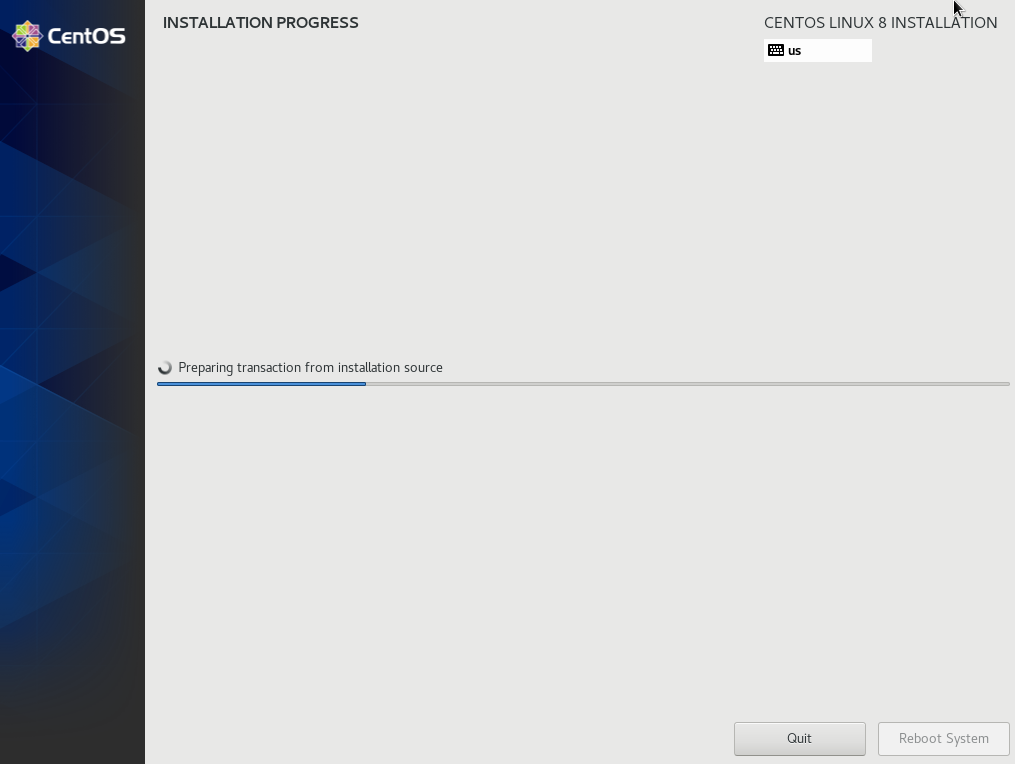
waiting for installation finished
- login and check